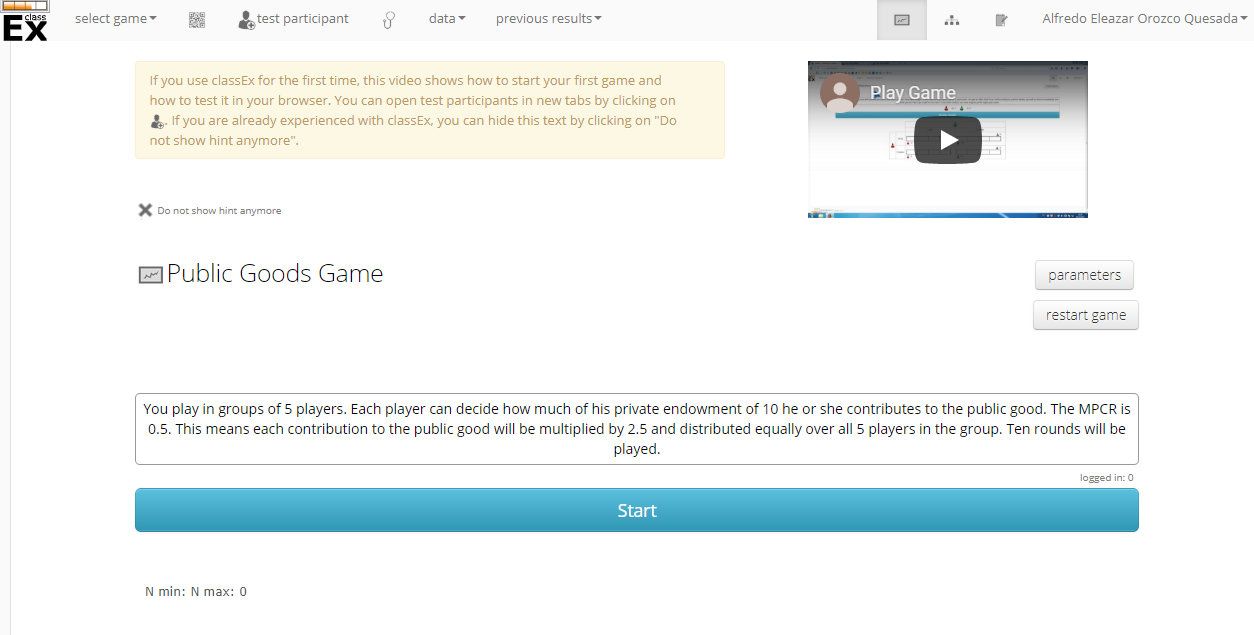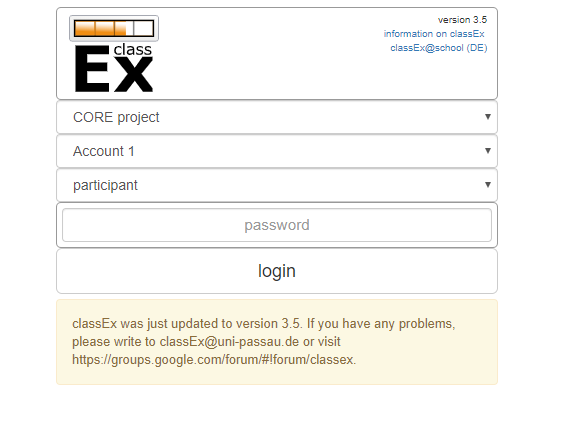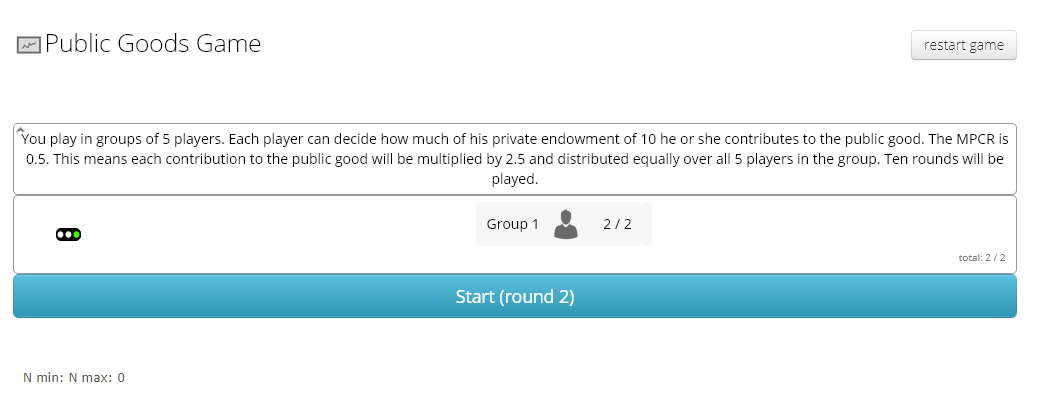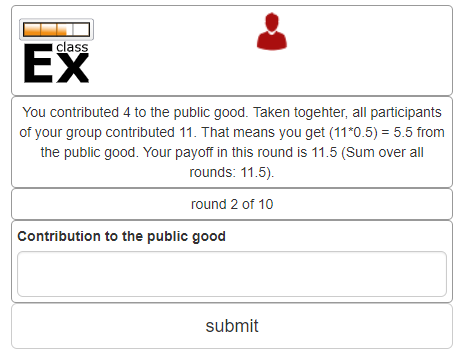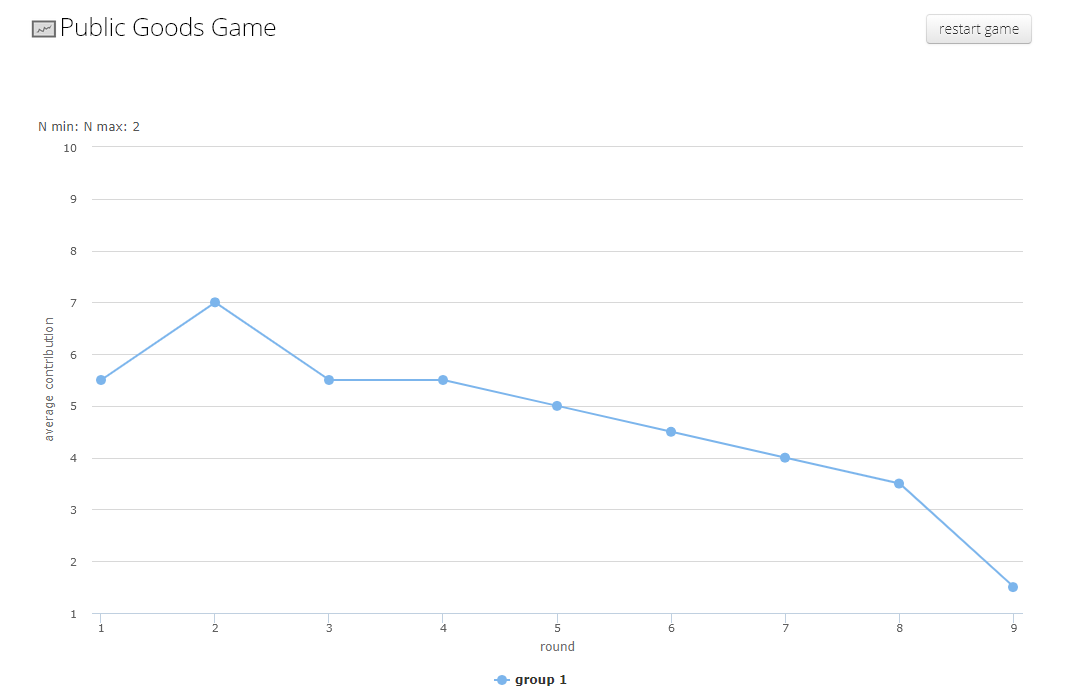Experiment 7: Public Goods Game Running the experiment
Protocol
This activity uses classEx platform. Before you run the experiment, you need login credentials. To learn how to get them read materials and resources section.
After you configure your students’ access, you should enter the Public Goods Game in the Standard Games tab. You will find the general instructions for the students inside a box, as shown in figure 7.1.
Figure 7.1. Admin page of the Public Goods Game
You should tell your students to enter the website and login with your same account credentials, except for the type of account and password. Figure 7.2 shows the screen your students should see.
Figure 7.2. Login form for students
Once your students are logged, you should tell them the general instructions of the game and start it.
While participants are taking their decisions, you will see the progress of each group and a bar to start every next round, as shown in figure 7.3.
Figure 7.3. Progress reported in the admin page
Students will get feedback for each round they play, as shown in figure 7.4.
Figure 7.4. Feedback in the participants’ screen
Once the rounds are finished, you may discuss the results with your students.
Class discussion
You will get an immediate summary of the results in a graph calculated automatically by classEx platform, as you will see in figure 7.5.
Figure 7.5. Summary graph after the experiment
It will display the aggregate contributions through time for each participant group. You should present this graph to your students and observe the general tendency. ¿Is it constant? ¿Does it decrease?
The next questions are suggested to trigger discussion:
-
Which situations in real life may be similar to the game you just played? Are contributions to public goods repeated in time? How is this situation different to those proposed?
-
Who of you reduced contributions after rounds passed? Would you tell us why? (Try to relate their answer to an economic mechanism. For instance, if the student saw no contribution in the group, this would be similar to not having incentives to give more than others.)
-
Did any of you increase contributions? Why?
-
Hypothetical situation: Imagine our local government asks you to contribute to a children’s library in our city. You know you won’t use it because of the books it will save. Would you contribute? Why? (Use this situation to discuss about altruistic preferences.)
-
Would this context change the results of today’s activity? How would it be different?
-
Games theory predicts there is a dominant strategy of not contribution? How would you change the models to consider what we just discussed? Would you say the models predict rather well our results? For example, consider the tendency. Does it seem to converge to theory? How does your mental process in this game diverge from your mental process resolving a theoretical exercise? Does it matter?